2.1 patRoon Bundle
The patRoon bundle contains an almost full patRoon installation, including R, all R package dependencies and external software dependencies such as Java JDK, MetFrag and various compound libraries etc. Currently, only ProteoWizard may need to be installed manually.
The bundles are automatically generated and tested, and can be obtained from the release page on GitHub for released versions of patRoon and the latest pre-release on GitHub for the latest snapshot.
After downloading the bundle, simply extract the .zip file. Then, a classic R terminal can be launched by executing R/bin/x64/Rgui.exe inside the directory where the bundle was extracted. However, it is probably more convenient to use it from RStudio:
Start RStudio –> Tools menu –> Global options –> General tab –> R version –> Change
Then, set the R version by selecting Rterm.exe from the R/bin/x64 directory in the bundle (see screenshot below) and restart RStudio.
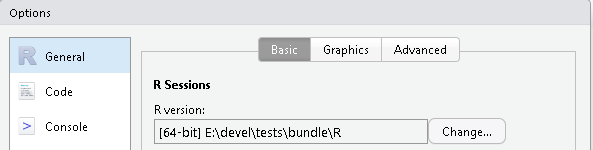
2.1.1 Updating the bundle
To update the bundle run either of the following functions:
patRoonInst::sync(allDeps = TRUE) # synchronize all packages related to patRoon to the currently tested versions
patRoonInst::update() # update all R packages related to patRoonBoth functions will update patRoon and related packages to their latest versions. However, they differ on handling their dependencies.
In general, it is recommended to synchronize the package dependencies in the bundle, since this ensures that versions were tested with patRoon. If you installed any other packages and also want to update these, then first do so with regular mechanisms (e.g. update.packages(), BiocManager::install()) and then synchronize patRoon to ensure that all packages are with tested versions.
However, if you prefer to install the latest version of all dependencies, then running patRoon::update() might be more appropriate. In this case, it is still recommended to first update any ‘regular’ R packages as described above, as patRoonInst::update() may install some dependencies with a specific version in case other versions are known to not work.
More details on using patRoonInst to manage installations are discussed later.
2.1.2 Details
This section describes details on the contents and the configuration of the patRoon bundle, and is mainly intended for readers who want to know more details or perform customizations.
The patRoon bundle consists of the following:
- A complete installation of
R. - An open java development kit (JDK) from Adoptium
patRoonand its mandatory and optionalRpackages dependencies, synchronized frompatRoonDeps(discussed later).- Most external dependencies via patRoonExt (also discussed later)
The R Windows installers are extracted with innoextract to obtain a ‘portable’ installation. The Renviron.site and Rprofile.site files are then generated to ensure that the bundled JDK will be used, R packages will be loaded and installed from the bundle and various other configurations are applied to ensure that the bundle will not conflict with a regular R installation.
The bundles are automatically generated, and the relevant script can be found here.